
THE ULTIMATE BOOK MANAGEMENT SYSTEM
PUBLISHERS, GHOSTWRITERS, BOOK COACHES, AND AUTHORS REJOICE.
Quite simply, the most powerful, customizable, integrated, comprehensive, organized, and intuitive system of its kind ever created.
EVERYTHING. EVERYWHERE. ALL IN A SINGLE, SEARCHABLE, AND INTEGRATED REPOSITORY
Prospective titles & subtitles | Document revisions | Interviews | Research sources | Book covers | Book blurbs | Audiobook files | Manuscripts | Tables & figures | Galleys | Hours worked | Indexes | Vendor invoices | Meeting notes
You name it.
CHARTS AND DASHBOARDS GALORE
Visualize the progress of your project via simple, effective charts. Custom dashboards let everyone know only what they need when they need it.
Need to know your chapter word count? No need to keep a spreadsheet. RacketHub’s serves up the answer.
Project ManageMENT reimagined
The RacketHub Book Project Plan is beyond comprehensive. It ships with
- An extensive database containing over 250 curated, organized tasks for every conceivable publishing method.
- Dozens of useful, role-based cuts of the data.
Quickly remove tasks that don’t apply to your project en masse. For example, if you’re self-publishing or going with a hybrid publisher like Racket, you may want to retire certain tasks, such as writing a formal book proposal.
With a single click, see your upcoming tasks in a variety of useful views, including Kanban boards, timelines, lists, and calendars. Smart alerts tell you when a task is due, a week overdue, and a month overdue.
REPORT AND RESOLVE ISSUES
Is there a problem with the ePub file, book cover, or something else?
RacketHub provides one-stop shopping to log, address, and ultimately resolve any and all issues that arise over the course of the project. Either enter them directly into the designated database or, if you like, use a form. Reporting an issue automatically kicks off a notification to your designer. Number of emails or other messages to send: Zero.
“RACKETHUB CONTAINS FEATURES I HAD NO IDEA I NEEDED WHEN I STARTED THINKING ABOUT WRITING MY BOOK.”
—AMANDA WICK, AUTHOR, THE CATALYSTS
SLAY MANUAL TASKS VIA INSANELY USEFUL AUTOMATIONS
Need to postpone your book’s publication date? No problem. Select the new date, hit a button, and let one of RacketHub’s many über-useful automations instantly push all incomplete task dates. Oh, and in the process, you’ll alert everyone who needs to know about the changes.
“NO, I’D RATHER SPEND MORE OF MY TIME SEARCHING FOR MESSAGES AND DOCUMENTS,” SAID NO PROJECT MANAGER, AUTHOR, EDITOR, DESIGNER, PUBLICIST, OR PUBLISHING PROFESSIONAL EVER.
quickly solicit and provide critical feedback to team members
RacketHub maximizes teamwork at every step. As but one example, authors can easily upload ideas for book covers—and respond to their designer’s concepts. Vote on covers and exchange real-time and asynchronous feedback. Minimize the misunderstandings that plague projects.
Ditto for book figures, interior layouts, and just about everything else in the book universe.
CONSOLIDATE PROJECT COMMUNICATIONS & KEEP EVERYONE ON THE SAME PAGE
A dedicated, multi-view message board obviates the need for Slack, MS Teams, or email hell. Timely, contextual alerts keep everyone on the team informed of key events, milestones, and problems.
SAY GOODBYE TO TECH AND ALERT OVERLOAD.
RACKETHUB REPLACES MICROSOFT TEAMS, SLACK, ASANA, TRELLO, GOOGLE DOCS, DROPBOX, EMAIL, TEXTS, AND OTHER THIRD-PARTY TOOLS.
NAVIGATE WITH EASE
RacketHub is organized in a logical, hierarchical way. Thanks to oodles of Notion keyboard shortcuts, you’ll quickly learn how to get where you need to go.
“RACKETHUB KEPT ME ON TRACK THOUGHOUT MY ENTIRE BOOK PROJECT. IT HELPED ME IMMENSELY.”
—FORMER RACKETHUB USER
RELISH YOUR RESEARCH
RacketHub runs on any device. The research engine quickly captures research articles, podcasts, thoughts, books, and more on the fly, even from a web browser. Easily view the number and types of resources for each chapter before you begin writing it. Want to see which entries lack a source URL or document? The answer is one click away.
JAM-PACKED WITH COOL, UNEXPECTED GOODIES
RacketHub doesn’t just include essential trackers around manuscripts, tasks, book covers, and book figures. There’s more. Much, much more.
Sprinkled through the book-management system are thoughtful, time-saving features that will make you smile, such as one-click duplicate resource identification. At every point, RacketHub lets you minimize manual work.
Adding a new subtask to the project plan? Through a little magic, the new subtask automatically inherits key properties of its parent task.
EASILY CUSTOMIZE RACKETHUB AS NEEDED
By this point, one thing should be evident: RacketHub ships with oodles of functionality. Still, you may choose not to use some of it. Maybe book marketing or audiobook generation falls outside the purview of your book project.
No worries.
With a few clicks, you can disable features that you don’t plan on using—and resurrect them if things change. It’s also simple to modify existing functionality based on your specific needs. RacketHub creator Phil Simon can cover this over Zoom during your recordable onboarding sessions.
FAQ
Buy RacketHub Now
IBPA MEMBERS GET 10% OFF
Buy RacketHub Now
Includes four 45-minute sessions of recorded personalized Zoom training. Note that by making the purchase, you accept the end-user license agreement.
IBPA MEMBERS GET 10% OFF
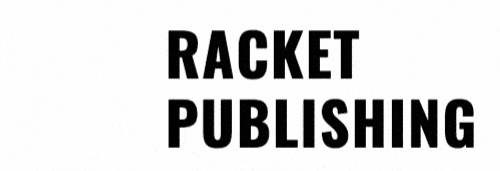













 RacketHub requires a
RacketHub requires a 
