Jump to ...
Readers of this blog know that Racket extensively uses the magnet app Notion1 with its clients. Its recent launch of suggested edits opens up some exciting new possibilities. For example, it put the final nail in Google Docs for me. Today I’ll address the question: Can you write your entire manuscript in Notion?
For the purposes of this post, I’m assuming that you’re at least working with a copyeditor or proofreader. If you’re not, then no technology will save your book from copious errors.
Up until recently, cowriters and other contributors could do only one of the following to provide feedback:
- Comment on text, images, and other in-text elements.
- Insert obvious calls-to-action while tagging the original writer.
Here’s an example of the latter:
A third and, quite frankly, long overdue option arrived a few weeks ago. I’d be shocked if most of its 100 million users don’t appreciate the new functionality. (I’d bet that a good percentage were clamoring for it.)
Notion’s New Suggested Edits
If you’ve ever used Microsoft Word, Google Docs, or Ulysses, you’ve almost certainly seen suggested edits. Here is Notion’s new and expectedly clean version of it:
Click to embiggen.
Suggesting edits is intuitive, and others will receive contextual notifications depending on their individual settings.
Also, do you see those headers above? Authors take note here. Other than maybe a memoir, no non-fiction book today should consist exclusively of massive blocks of text. (Fiction is a different beast.) To this end, Notion allows:
- Three levels of headings.
- Tables of contents.
- Figures.
- Bullet points.
- Tables.
- Numbered lists.
- Callouts.
Notion’s Still No Proper Word Processing Program
To be sure, Notion provides a nice and burgeoning array of features, but Word is decidedly more robust when it comes to writing non-fiction manuscripts. Notion users cannot create custom styles like figure captions and sidebars. And good luck with footnotes and endnotes in the magnet app. These limitations serve as a dealbreaker for any prospective author serious about writing a quality non-fiction text.
As an aside, you can insert in-text figures in Notion, but you can’t create professional graphics like you can in Canva. (Notion is dropping long-awaited native charts this summer, but mark my words: It won’t surpass Canva here. I’d be shocked if it even comes close)
We’re nowhere near being able to use a single app, tool, or website to write a book.
In theory, one could write a 50,000-word manuscript in a single Notion page and export it as a PDF. Alternatively, a writer could break up a book’s chapters into different Notion pages and subpages. Ultimately, however, the manuscrtipt will need to exist in a proper word processing program in order to enter the design and indexing phases.
What You Need to Know
I’m all for simplifying your tech as much as you can, but we’re nowhere near being able to use a single app, tool, or website to write, research, and publish a proper non-fiction book. Writebook is interesting but inherently limited at this point. Exporting the final product to Kindle, PDF, and ePUB is impossible. Also, if your book exists on a website, you can’t protect your intellectual property from pirates and data-guzzling LLMs, either.
For now, minimize your tools as much as you can. Your brain, wallet, and teammates will thank you.




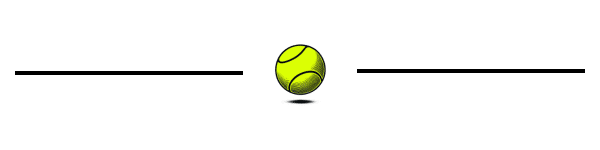
0 Comments