Automation and modern technologies are core tenets of the Racket ethos. Long story short: New tools can minimize or even eliminate some of the manual work involved in any project—including writing a full-length book.
You may have read that last sentence and been unimpressed. After all, doesn’t every organization constantly try to up its game?
Sadly, and as I know from years of experience, many don’t. Most relevant here, legacy publishers typically resist change. Employees tend to rely upon dated stalwarts to manage their writing projects, including:
- Attachments (along with the resulting confusion over which version of a file is current)
- Microsoft Excel instead of a proper project management tool
Well, it’s no longer 1998. There’s a better way to work—and it has been for years. When it comes to publishing books and managing a distributed team, I’m partial to Notion. (If that’s not your particular brand of vodka, plenty of other neat tools exist that save people oodles of time. See my book Low-Code/No-Code: Citizen Developers and the Surprising Future of Business Applications.)
Embracing New Automations and Features
I’ve used Notion on all four Racket books. During that time, the application has added valuable new features. Yesterday, the company announced the launch of database buttons, and I decided to play with them. Maybe they would benefit Racket’s clients and team members. Why not investigate these newfangled buttons?
Grunt work sucks.
It took me about 19 seconds to realize the value of the feature—and 10 minutes to implement it. I stole a formula from Notion wunderkind Thomas Frank. Here’s a quickie video on how future Racket clients will be able to save some time when they complete tasks:
Apologies for the video volume. My bad.
It All Adds Up
This trick may not seem like much. Maybe it would save you 20 seconds per task. What’s the big whoop?
Multiply that per-task savings by 252, and you’ll recoup more than 80 minutes over the life of the project. (Cue Gary Gulman reference.) Beyond this benefit, the new intelligent automation eliminates the chance of certain manual errors and increases data quality. So there’s that.
But that’s far from the only way to save money and maximize the use of everyone’s time on a long-form writing project. For example, Grammarly helps create cleaner manuscripts.
What You Need to Know
Regardless of the tools that you’re using, ask yourself if there’s a way to use them more effectively.
Is your prospective publisher a true partner that embraces efficiency, automation, and powerful new tech? If not, then let’s chat.


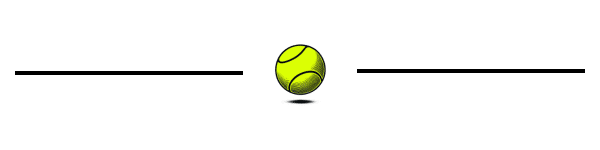
0 Comments